AI-powered video creation. Everybody is talking about it, but how do you practically apply AI to your company’s learning processes?
It’s no small feat. That’s why we recently quizzed Kevin Alster, head of AI video generation tool, Synthesia Academy, about his four-step framework for creating impactful, human-like AI training videos.
The result: A proven formula that will help you to:
- 🎯 Get clear about your training objectives from the get-go
- ✍️ Craft superior training content
- 🚀 Boost learner engagement
- 🤖 Use AI avatars as props to hit your training targets
Without further ado, let’s dive right in!
AI-generated training videos use avatars that mimic human behaviours, including emotions, speech, and gestures. These videos use a mix of natural language processing, computer vision, and machine learning algorithms to create realistic avatars that convey information naturally.
AI videos can easily be replicated and distributed, making your training cost-effective in the long run

It’s easier to standardize your content with AI avatars, ensuring you don’t go off-brand

AI algorithms are ultra-smart—they adapt content, learning pace and delivery style according to the learner’s preferences

Natural gestures and expressions make for a fun learning experience

AI-generated videos are much easier to edit and modify—you don’t need a whole video production front
Kevin Alster’s FOCA framework helps create engaging and effective AI training videos. FOCA stands for Foundation, Organization, Content, and Action. Let’s break it down a notch.
Just like you can’t put a plan into motion without your foundation first, the same goes for creating your AI video training strategy. The foundation is really about nailing down an audience and the purpose of your video. What are you trying to do with your AI video content? What are you trying to teach? Who are you talking to? What’s the anticipated outcome?
You must answer these important questions first:
- 👥 Who is the intended audience?
- 🎯 What is the specific purpose or objective?
- 📝 What action or outcome do you want the viewer to take?
Next, you have your Organization. This is really about honing in on a single topic for a video and providing support with concrete examples. Since videos are meant to capture the learner’s attention, you don’t want to bombard your viewers with multiple messages.
- 📌 Concentrate on a single, clear topic.
- 📊 Provide supporting examples, data, or stories.
- 🚫 Avoid covering multiple topics in one video.
Content is all about the visual and audio design of the video experience. How do you focus the eye? Where do you put the presenter? How do you make the visuals less distracting and more engaging? How do you continuously engage with script and visuals?
- 🎭 Determine the role of the avatar or presenter.
- 🎯 Use techniques to focus attention and minimize distractions.
- 🔄 Continuously engage the viewer through scripting, visuals, and dynamic elements.
Tip: Unsure where to begin? Find a few successful YouTube or TikTok creators. These pros are masters of grabbing the viewer’s attention. Considering the gruelling social media algorithm—where you only have seconds to grab the audience’s attention— how are these influencers engaging people with visuals and script?
The final step, Action, emphasizes providing a clear call to action. At the end of the day, the learner needs to be prompted to the next step. Your job is to find out what that is.
- 📝 Define the specific action or next step for the viewer.
- 🎬 Ensure the video serves as a stepping stone in the overall learning journey.
- 🔍 Encourage a deeper dive into course content or interaction after the video.

• Your video has a clearly defined audience
• There is a clear purpose for this video and a next action for the user

• Select a single clear topic
• Include support in the form of data, examples, and/or stories

• Give your avatar a role
• Script talks to the viewer
• Limit your text on the screen
• “Jingle the keys” (20-30 seconds)
• Avatar/subject on rule of 1/3s

• Your video has a clear CTA (call-to-action)
• Your video is part of a journey
• Videos are signposts, not dead-ends
As an HR professional, you know the importance of using AI to make your job easier. But how to use AI responsibly and effectively? Teaching Humans is the #1 community for AI-powered education.
✅ Learn how to launch your own AI-powered course
✅ Receive templates, learning strategies, and prompts from L&D experts
✅ Unlock content like Kevin’s FOCA framework plus more
✅ Meet and network with a budding L&D community


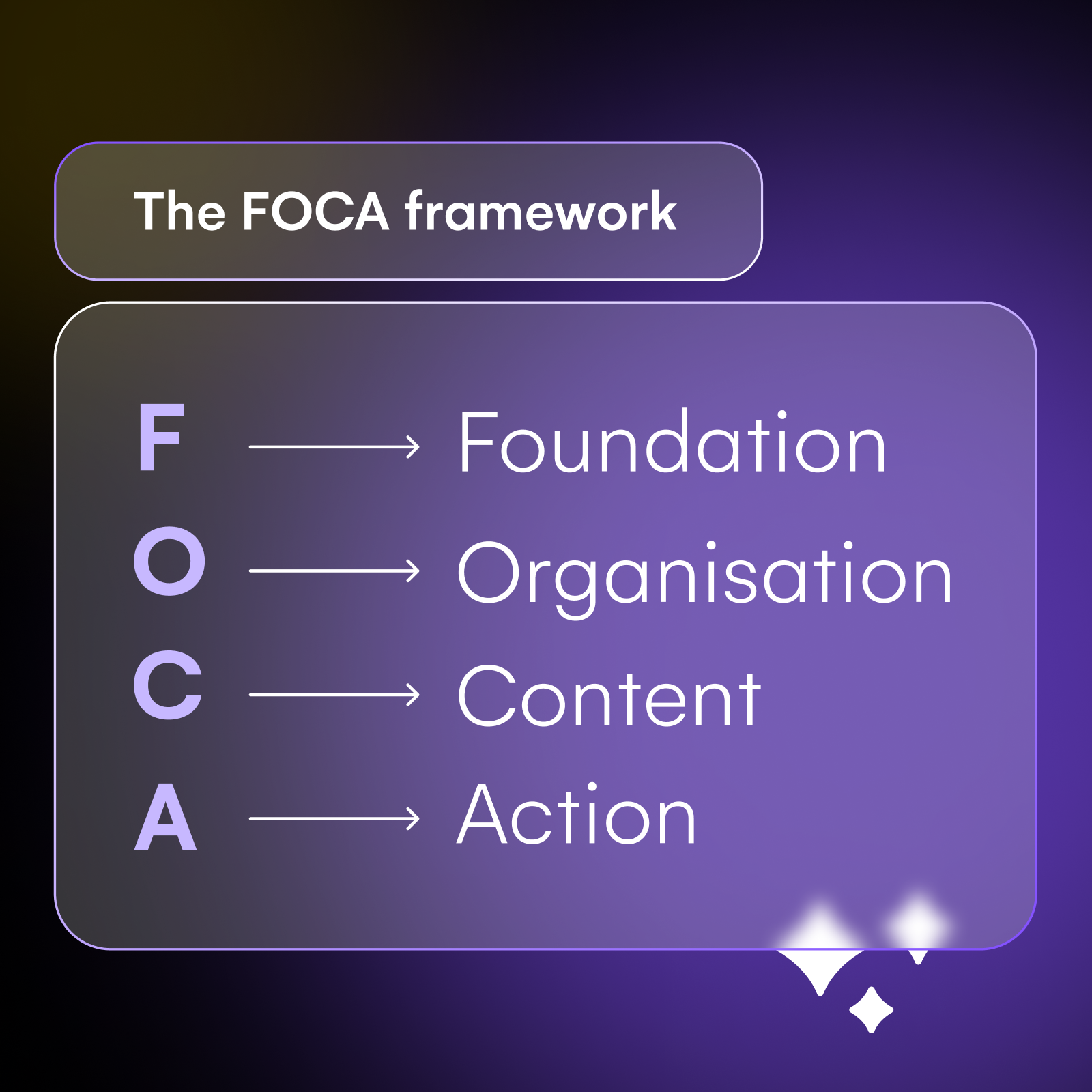

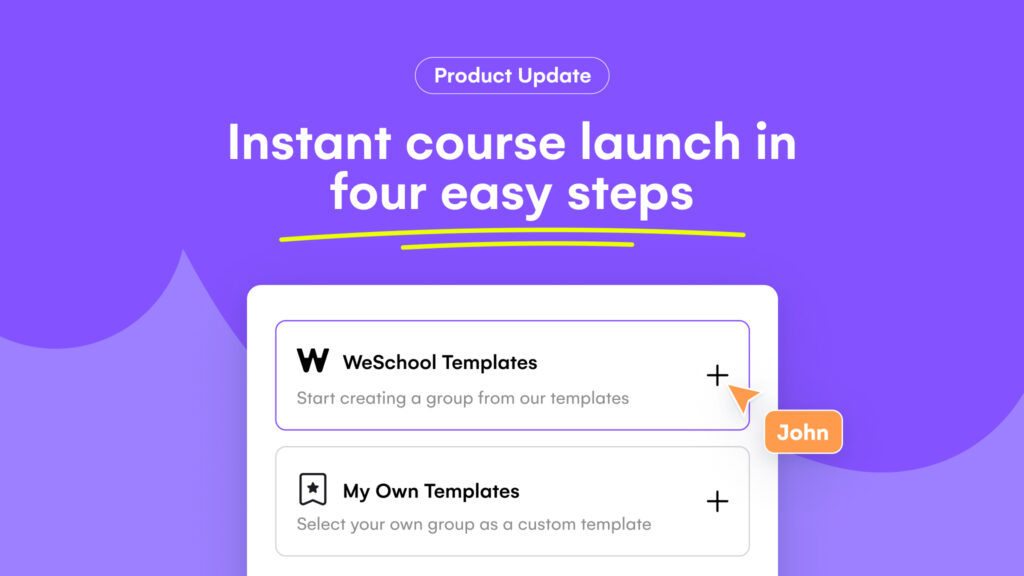
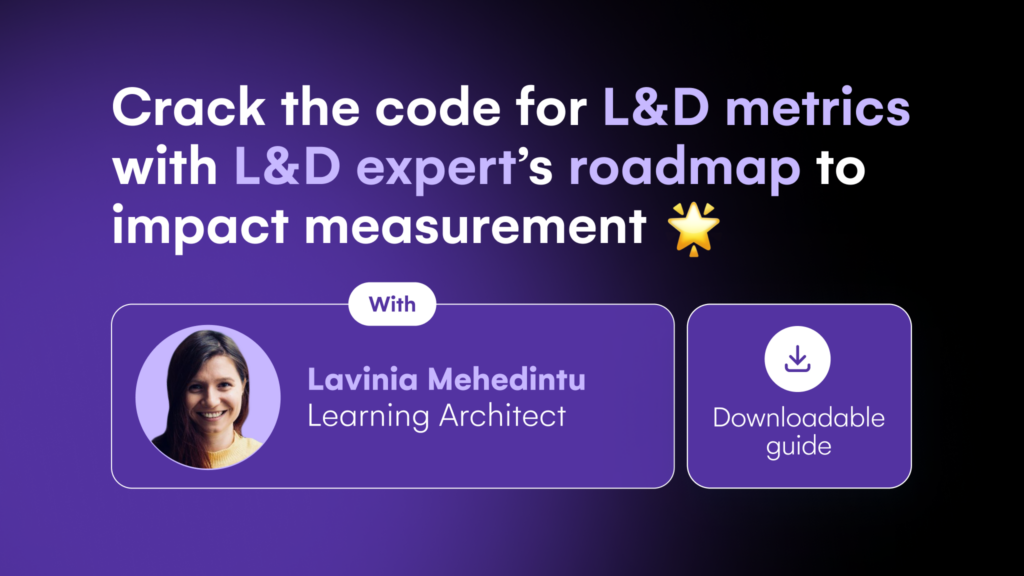

Reviews