- Why use content generators?
- Prompts in AI content creation
- To get started
- #Prompt 1: Course overviews
- #Prompt 2: Topic introductions
- To get users going
- #Prompt 3: Structured activity
- #Prompt 4: Case studies
- #Prompt 5: Learning guides
- #Prompt 6: Easily-digestible content
- #Prompt 7: Advanced content pieces
- WeSchool's AI Content Generator
AI is everywhere: social media, marketing, essay writing, research… It seems that there is nothing AI content generators haven’t filtered through – including the realm of learning. By the end of 2023, more than 77 million people will be using it: meaning more people are taking less time to do things that would otherwise take hours. In other words: Adopt or be left behind.
In this article, we’ll explore why content generators are useful in L&D and training and how prompts can make or break AI-generated content. By the end of it you will know how to free up your time to focus on what truly matters: delivering content, building connections and reiterating the process to drive impact.
To help you, we’ll provide 7 specific prompts for various types of training materials, demonstrating the versatility and potential of AI in the learning process.
- Efficiency: AI content generators can produce content in a matter of minutes, saving instructors and trainers valuable time.
- Consistency: AI-generated content maintains a consistent tone and style throughout, ensuring a cohesive learning experience.
- Prioritization: AI-generated content means more money and human resources can be redirected to adding value, such as the development of soft skills through live sessions or interactions with peers.
- Customization: AI can create personalized learning materials based on individual learner profiles and needs.
Can prompts really make or break AI generated content? Yes, they can actually. A good prompt is the difference between a generic content piece and one that is specific to the purpose, audience, tone of voice and knowledge of the reader.
Prompts are essential in guiding generative AI systems (like Chat GPT) to create meaningful and relevant content. They act as instructions or cues, setting the context and parameters for content generation: they determine the quality and relevance of the output.
So, what makes a prompt better than another? Well, the best AI content generator prompts are ones that are specific, but not too restrictive. They allow the AI to understand the context and generate a creative and informative response. Remember, a dash of context and a sprinkle of clarity can make all the difference!
Specific prompts to yield better results. Vague or ambiguous prompts can lead to off-topic or irrelevant content.
Help the AI system understand the desired outcome. For example, specify the target audience or purpose of the content.
References in prompts guide the AI system to produce content that aligns with your expectations.
Now, let’s explore 7 different prompts where generative AI can be a valuable asset.
For learners and trainees to become self-sufficient in their learning journeys, we need to provide content that sets the tone. Try these prompts to generate introduction to courses or course sections for more purposeful learning.
You are a [ROLE] and [DESCRIPTION OF TONE / PERSONALITY]. Create a summary of [NAME OF COURSE] for learners, including [NUMBER] goals, overview of modules, learning goals and an abstract for each module within the course.
Example: You are the Digital Marketing Lead and very close to your team. Create a summary of the Digital Marketing 101 course, including 5 learning goals, overview of modules, key learning goals and an abstract for each module within the course.
You are a [ROLE] and [CONTEXT]. Create a concise yet comprehensive introduction to [INSERT TOPIC] for [NAME OF MODULE], explaining its relevance in [COURSE/SKILL]. Include key definitions and concepts.
Example: You are a project manager and have to introduce Scrum Sprints to a team of developers working remotely. Create a concise yet comprehensive introduction to the agile philosophy for Scrum Methodology explaining its relevance in web development. Include key definitions and concepts.
Learning activities or tasks are the foundation of effective training. They are the time for users to put what they’re learning into practice. When coming up with an activity, consider the purpose of the activity – is it interactive, theoretical, self-paced or one happening face-to-face? Be as specific as possible with the type of activity. If you’re not sure, be specific about what you want the outcome of the activity to be.
You are a [ROLE] and [CONTEXT]. Create a learning activity that aligns with [BENCHMARKS] to teach [NUMBER] about [SUBTOPIC] in a [REMOTE/HYBRID/FACE-TO-FACE] environment.
Example: You are the office manager at a scale-up and need to standardize company communication processes. Create a learning activity that aligns with proof of understanding on how to structure client emails to teach 52 people about customer service etiquette in a remote environment.
You are a [ROLE] and [CONTEXT]. Provide a case study related to [INSERT TOPIC] that presents a [SITUATION] users have to solve. Generate questions that prompt learners to analyze, identify key issues, and propose solutions or recommendations.
Example:
You are the head of customer support at a hotel chain and you’re trying to implement exceptional phone service. Provide a case study related to handling customer complaints that presents an unhappy customer demanding to get a refund. Generate questions that prompt learners to analyze, identify key issues, and propose solutions or recommendations.
Create a guide for [BEGINNER/INTERMEDIATE/ADVANCED] learners on [SUBTOPIC], including action steps, with the aim of guiding them to understand [LEARNING GOALS].
Example: Create a guide for beginners on “handling customer complaints”, including action steps with the aim of guiding them to understand how to better manage the customer success process.
You are a [ROLE] and [CONTEXT]. Create a piece of easily digestible content to explain [TOPIC] in a bite-sized way. The content must take less than [NUMBER] of minutes to read.
Example: You are the office manager at a scale up and need to standardize company communication processes. Create a piece of easily digestible content to teach customer service etiquette in a bite-sized way. The content must take less than 1 minute to read.
You are a [ROLE] and [CONTEXT]. Create a document that expands on a specific [SUBTOPIC] within [TOPIC]. Provide a brief overview of the [SUB-TOPIC], and generate detailed explanations, examples, and related insights to deepen learners’ understanding.
Example: You are a sales manager and need to show your newly promoted senior sales executives different sales tactics. Create a document that expands on negotiation within sales tactics. Provide a brief overview of negotiation, and generate detailed explanations, examples in bullet point format, examples, and related insights to deepen learners’ understanding.
Now it’s time to try out these prompts for yourself! The best part? You can now use these prompts in WeSchool’s very own content generator: “Draf with AI”. It simplifies and speeds up text-based content creation by helping you draft your content resources directly in the platform.
The tool is powered by Open AI – so it’s just like using ChatGPT, except better as the content is automatically created within your selected module. It is available for all WeSchool users with a Pro plan and is supported by 50 languages.
Step 1: Click on “add content” in the content picker. Instead of adding an existing resource, select “Draft with AI”.
Step 2: Insert one of the suggested prompts and add any additional pointers to give the AI assistant as much context as needed
Step 3: Review generated content and edit until you are satisfied with it
Step 4: Upload the content resource for group users to access
You’ve now read quite a lot about AI content generators and how to use them to enhance learning and training materials. The steps are simple: decide what type of content you want to create, use one of the suggested prompts, plug it into an AI content generator tool and tweak until you’re happy with it.
If you’d like to skip the step of populating content from one AI tool to your content repository, LMS or document, consider using an integrated AI content generator tool, such as WeSchool’s AI assistant.
If you’d like more information on WeSchool’s new “Draft with AI” tool or would like to try it yourself, contact us at [email protected] or try our Pro plan with a 14-days free trial.
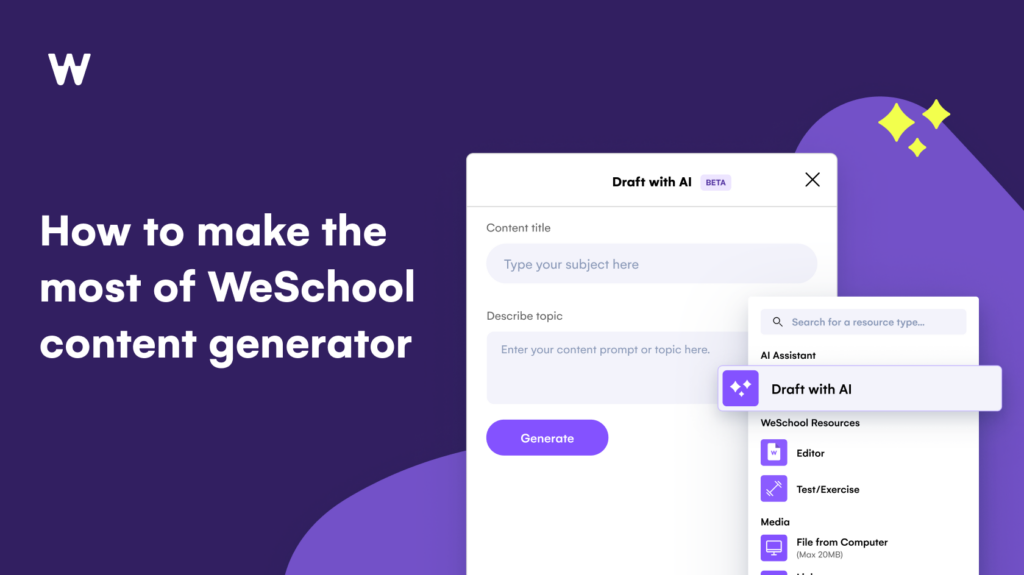
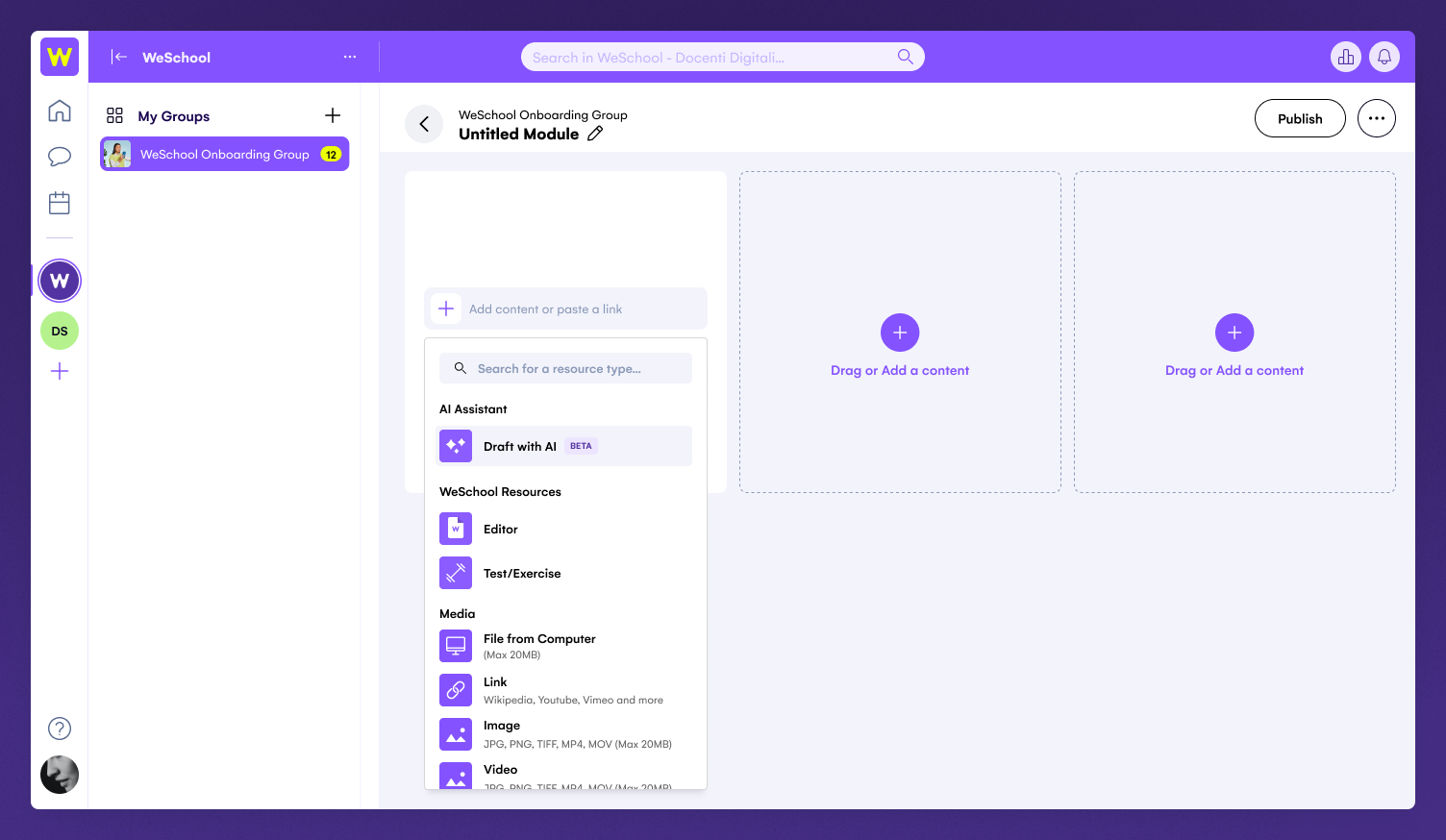
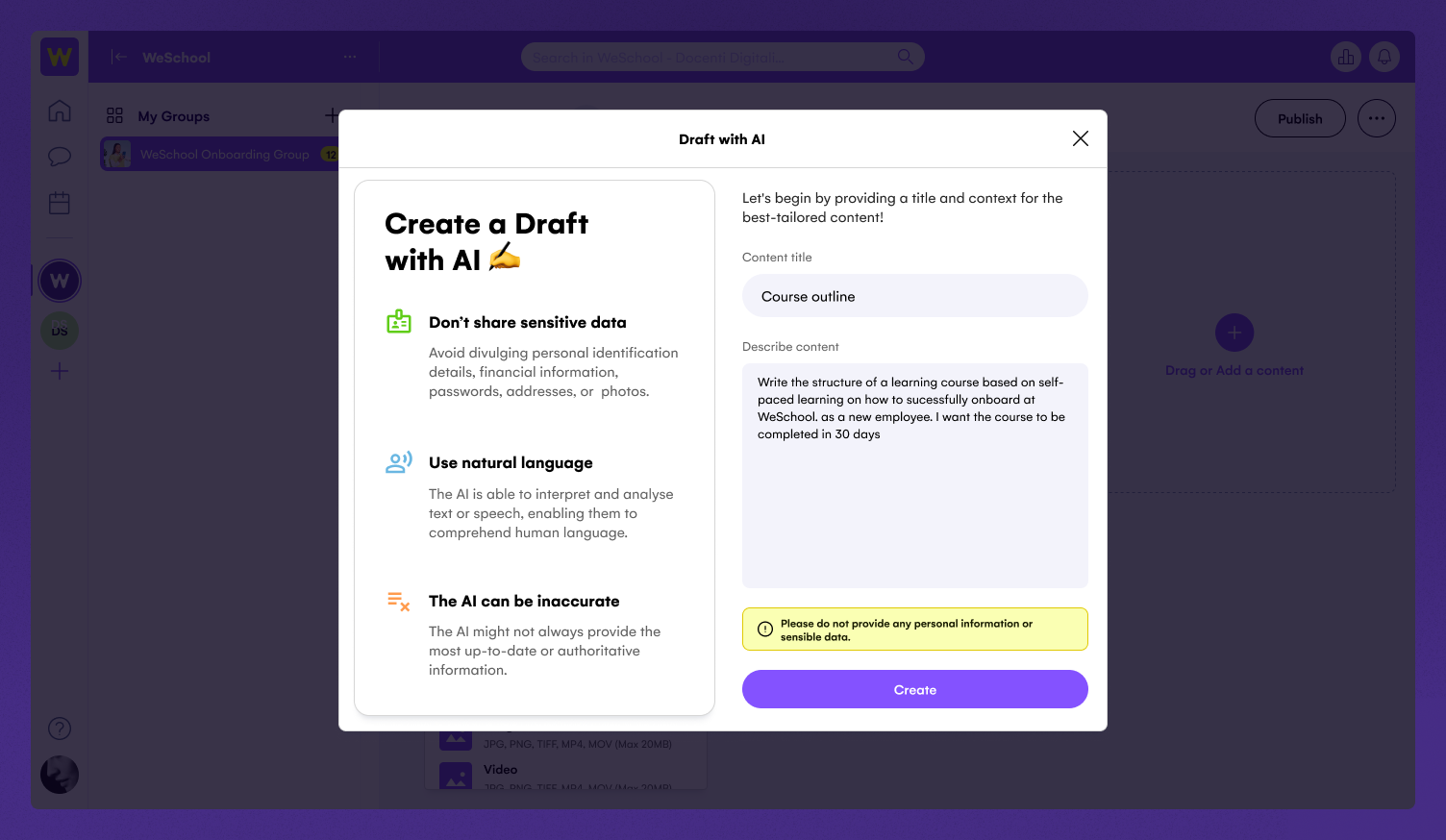
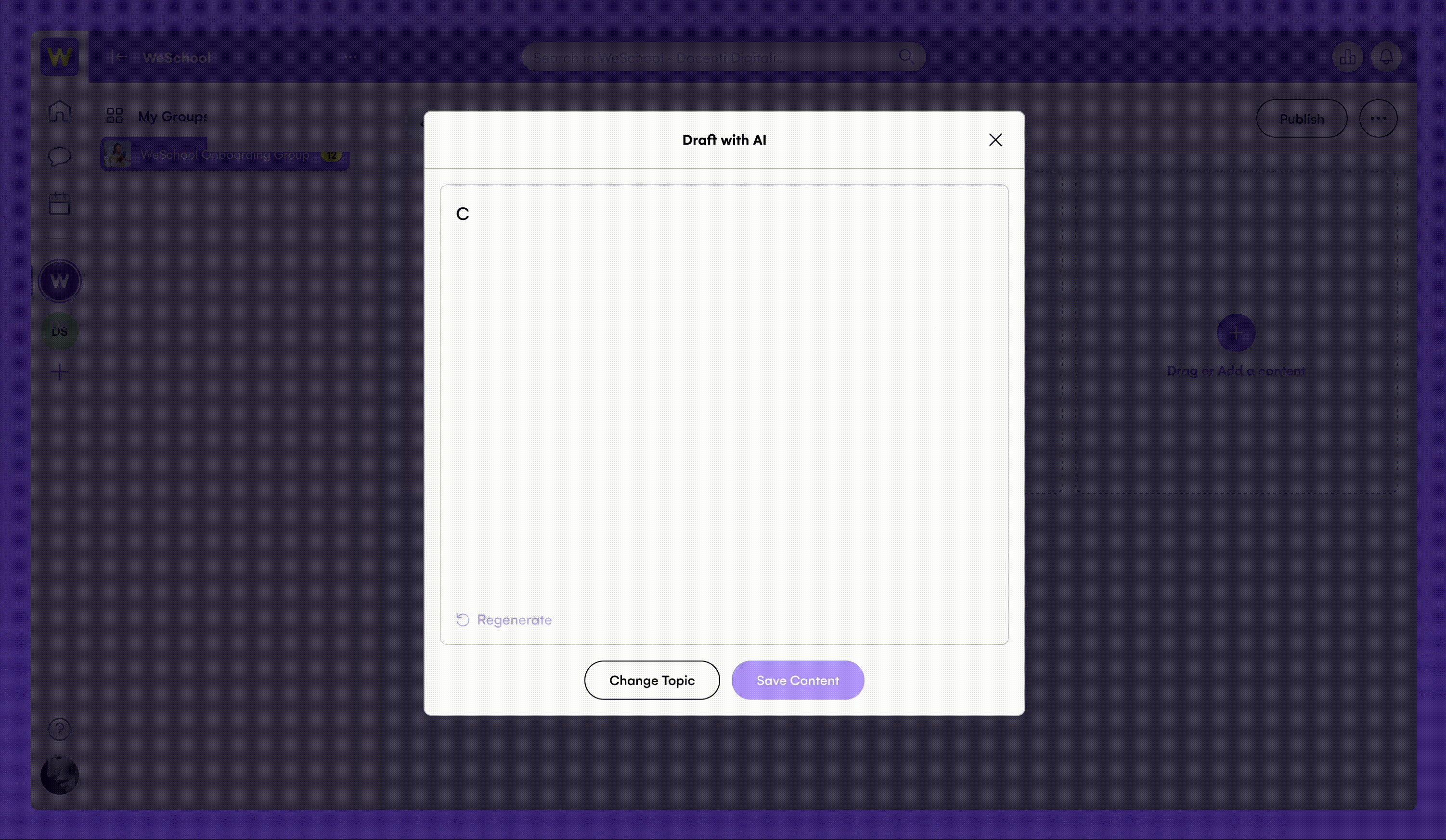
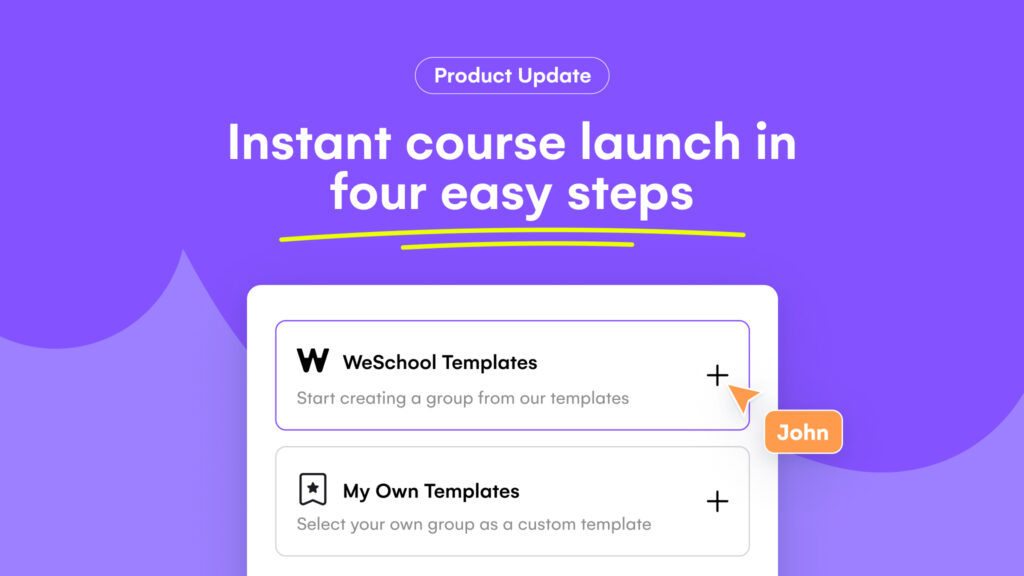
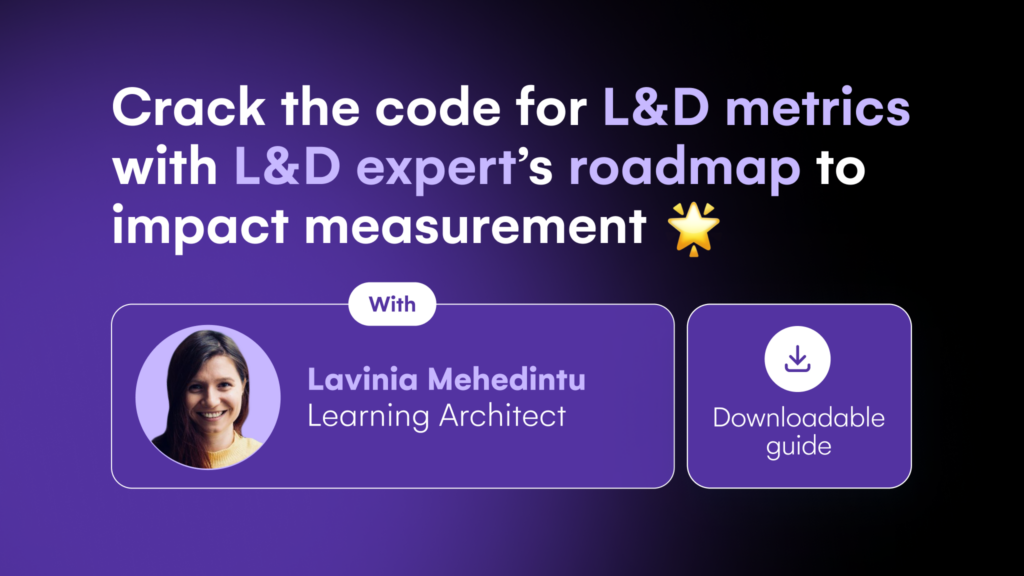

Reviews